Archive for December, 2009|Monthly archive page
Leo and pyf: literate IF development? (interactive fiction in Python #2)
Originally when I started the IF with Python series I thought I would methodically go through each Python IF lib, write a small game, compare and contrast, and so on. I still plan to do that. But as might be expected, I’ve just gone down a rabbit hole, so I’d like to see where it leads.
On a TIGSource thread maybe a month ago I heard of the programming tool Leo, which is a ‘literate editor with outlines’. By literate it means it’s a tool for literate programming (LP).
I’ve always been interested in LP, but now I suspect it was for the wrong reasons — or at least for reasons that aren’t really fundamental to literate programming. I’d checked out PyLit a bit, and my experiment with Pawsy was in a similar vein of trying to find out how to weave IF’s prose with its code in a pleasing way. I was attracted to LP because it seeemd like ‘prose, with code’. Since I like prose, I thought, hey, this might be for me.
But I had some free time today, so I finally opened up the Leo zip I downloaded a few weeks ago. Now I’m not so sure that LP is about ‘prose with code’ — at least with Leo, LP seems to say instead that a program is not just a set of code instructions, and not just a commented explanation of itself, or that thing combined — but a program is a structure that operates on multiple levels, and restricting yourself to one view of that structure, or to one way of investigating, exploring, and manipulating that structure, is an extremely limiting way to work.
I know I’m not being that coherent, as I’ve been working with Leo for less than a day. Maybe some examples will help. Here’s a screen of Leo with a pyf IF project:
Here are some closeups — first, the top left pane, the outline view.
The right hand pane is simply a log window — the bottom pane is the code view:
The @others keyword there is a Leo directive that says, ‘insert here all nodes below this one in the outline’.
So what you can do here is create the world model structure of your game, and in the top level, organize these nodes into your program structure. Already I find that this makes for much more readable code.
In the outline view you’ll see node names (headlines) that begin with @thin. This is one way of telling Leo to write that node to an external file; when Leo writes the file it expands all @others type directives, so basically you end up with a file that assembles all the code in your nodes into a single game file ready to run.
My workflow, then, involves creating the Leo outline, and then running from within SciTE the assembled program. In an ideal world I’d be able to do this directly from within Leo; Leo stores its outline files in a .leo directory, so I guess it’s possible to run the Leo outline from the project directory instead, in order to have easy access to any modules that I’m importing into the game but are not available to the whole system from site-packages (like the pyf module, for example).
So far this may not seem much different from an IDE with class/function browsing, or an editor with multiple levels of code folding. However there are some important differences.
First of all you can put anything you want in a Leo outline — you can mix Python code, xml, html, plain text, etcetera, and choose what goes into the assembled file that is the actual game source. In this way a single outline can hold many disparate components you’re using for your game, but still produce the working game code as you need it.
Second, you can do more with the outline structure than you might expect. You can clone nodes in Leo, such that a single chunk of code or text can exist at multiple points in the outline hierarchy. When you change the node at one of these points, all of its clone nodes change as well.
In other words you have multiple views of the same piece of data. When I first read about that I immediately thought this would be a great way to write IF conversation. Of course I have no idea if that will work in practice, but imagine writing an IF conversation as an outline, where you can easily reuse quips as necessary. Compare that to a flat view of conversation, as you’d find in any IF source. The question is whether the additional overhead of the outline is a net plus over a conventional layout, but intuitively it seems like this could really work.
Anyway, the real test will be to write a non-trivial game in pyf using Leo, so that’s my next step. I have to say I’ve never been this excited about a programming tool though. Most of the IDEs I’ve checked out are not that inspiring; this feels completely different.
 Comments (1)
Comments (1)


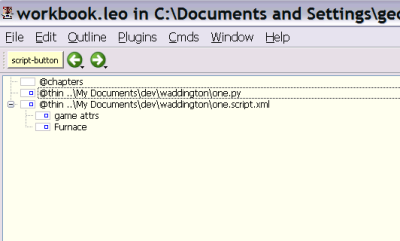




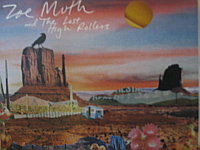
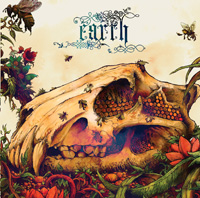
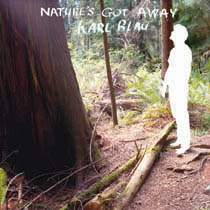

 Subscribe to Kooneiform
Subscribe to Kooneiform



